Getting NextCloud 23 and Collabora online - builtin code server to actually work (works with unprivileged LXC)
Greetings, if you are here you probably want nextcloud 23 and collabora online builtin code server to work....
LXC notes
The below should also works with unprivileged LXC's without enabling any features. caveat, when the builtin code app image tries to load natively it will segfault. This will leave a collabora-online segault message on your lxc server dmesg. After that happens the appimage should successfully extract itself to a directory and run fine though. YMMV, but it should be fine
The fix
Long story short version 5.0 of the collabora app seems to cause a bunch of issues. Rolling back seemed to have fixed this issue. Older versions(Version 4.2.3 seems to work fine) can be found here https://apps.nextcloud.com/apps/richdocuments
Remove the currently installed 5.0 via the webgui. Once that is removed, extract the older version and put it into your nextcloud/apps folder. From there you need to change your ownership
#list the files in the directory including their owners
ls -alh
#change richdocuments folder to the correct owner
chown -R www:www richdocuments
#should be good to go now, double check
ls -alh
#richdocuments folder should be under the correct ownershipOnce that is done, go into the gui and enable richdocuments, within settings make sure the collabora online server is reachable, then try to open a document. Bonus points if you are monitoring your webserver error logs.
It should actually load now.
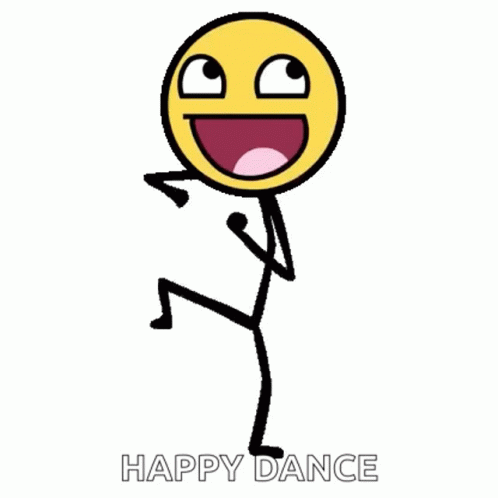
Helpful links

