LXC upgrade from Ubuntu 16.04 to 18.04 for proxmox ve 7.0 compatibility
Proxmox 7.0 relies upon cgroups v2 and certain older os's are not supported (Centos7,ubuntu 16.04/16.10) for more info see here
Caveat, as is this lxc will not run on a proxmox 7 environment. Be sure to upgrade BEFORE you migrate to the new version
Upgrading to 18.04
Before you begin backup backup backup

Then let the upgrade begin
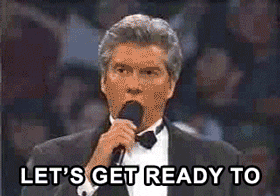
luckily Ubuntu makes this process easy.
make sure everything is up to date then start upgrade
apt update
apt upgrade -y
do-release-upgradeFollow upgrade prompts that work for you (blindly entering yes, always works out for everyone right?)
Now, after a reboot you should be running 18.04 (bionic)
#lsb_release -a
No LSB modules are available.
Distributor ID: Ubuntu
Description: Ubuntu 18.04.5 LTS
Release: 18.04
Codename: bionic
Now this lxc container is ready to be migrated over to Proxmox VE 7.0